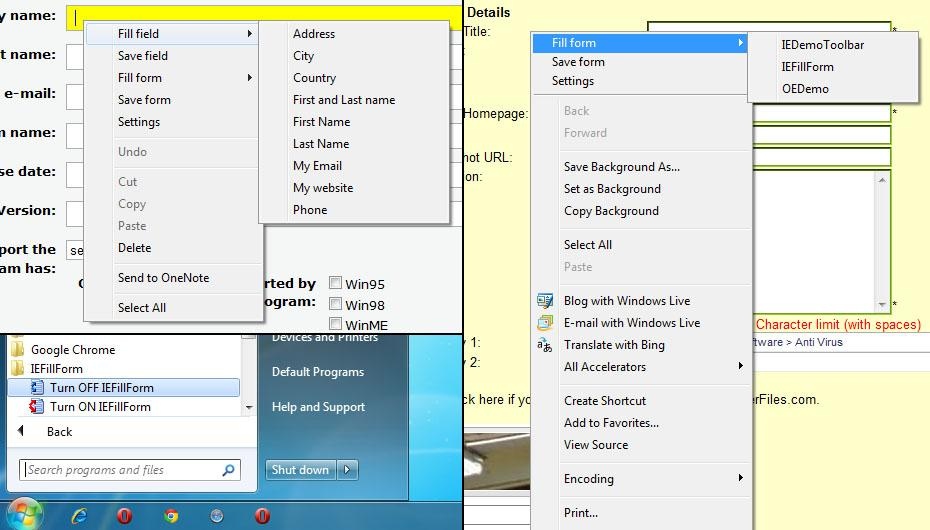Web form filler IEFillForm 4.0
Free Trial Version
Publisher Description
IEFillForm this is easy and comfortable web form filler. It speeds up your work and allows to fill a web form and single fields with one mouse click. When it is turned on, it adds its own items in context menu of web page. You need to click with right mouse button within the web form or in the one of its fields and you will see standard context menu of the page with added items of IEFillForm.
Unlike other form fillers, IEFillForm allows to use cascade menus and also it is possible to turn it on/off "on the fly", without closing the Internet Explorer window.
Forms and fields are stored in XML file and can be processed in another programs. Also you can use several XML files and switch them during work through "Settings" dialog. The XML file can be placed anywhere, including protected folders and disks for secure reasons.
For more comfortable work, IEFillForm have its own toolbar on the Internet Explorer toolbar panel.
More details about using IEFillForm you can read on FAQ page.
How to buy IEFillForm you can read here.
About Web form filler IEFillForm
Web form filler IEFillForm is a free trial software published in the Browser Tools list of programs, part of Network & Internet.
This Browser Tools program is available in English. It was last updated on 27 March, 2024. Web form filler IEFillForm is compatible with the following operating systems: Windows.
The company that develops Web form filler IEFillForm is Shestakov Victor. The latest version released by its developer is 4.0. This version was rated by 4 users of our site and has an average rating of 3.0.
The download we have available for Web form filler IEFillForm has a file size of . Just click the green Download button above to start the downloading process. The program is listed on our website since 2013-12-09 and was downloaded 250 times. We have already checked if the download link is safe, however for your own protection we recommend that you scan the downloaded software with your antivirus. Your antivirus may detect the Web form filler IEFillForm as malware if the download link is broken.
How to install Web form filler IEFillForm on your Windows device:
- Click on the Download button on our website. This will start the download from the website of the developer.
- Once the Web form filler IEFillForm is downloaded click on it to start the setup process (assuming you are on a desktop computer).
- When the installation is finished you should be able to see and run the program.